In my previous post I wrote about creating a product as the top-level entity for your project structure. And in this post I will write about creating an epic.
The product I’ve taken as an example for this series of posts is called BonsaiNow, a product I’m creating to manage my Bonsai collection.
I have already created a product called BonsaiNow in ServiceNow, and the next step is to create a series of epics to bring this product to life.
A user story is an expression of what a user wants, and an epic is a large user story. I like Mike Cohn’s definition best on this because of its simplicity, and how intuitive it is.

In your ServiceNow instance you can open the Epic module under Agile Development, and start filling out information on your epics as shown in the screenshots below.
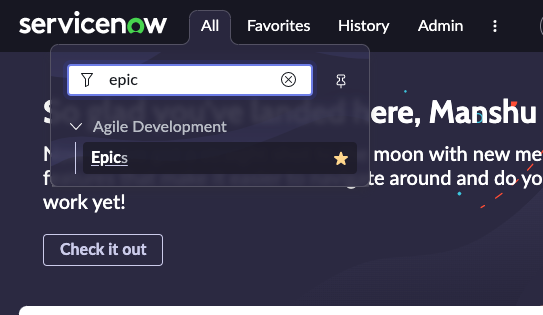
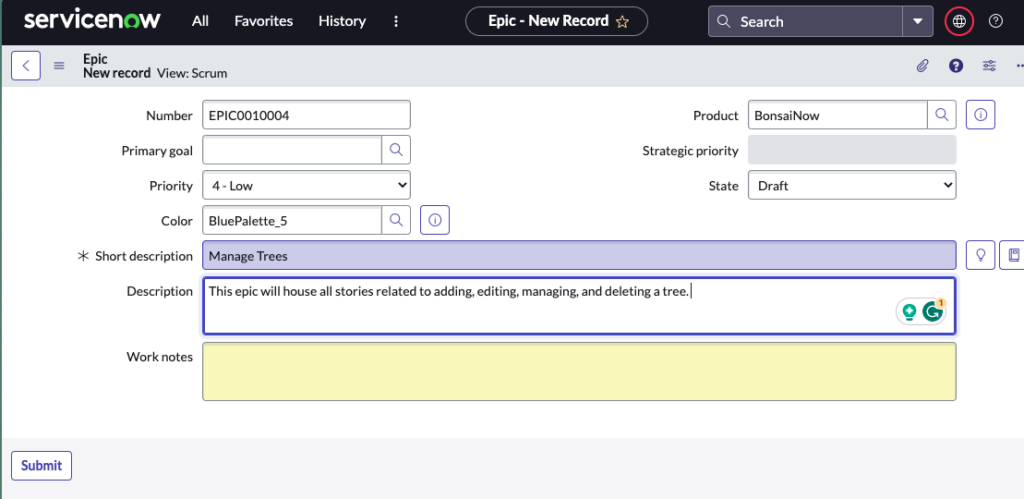
Once you have added these fields you can see them in the list of epics under your product.
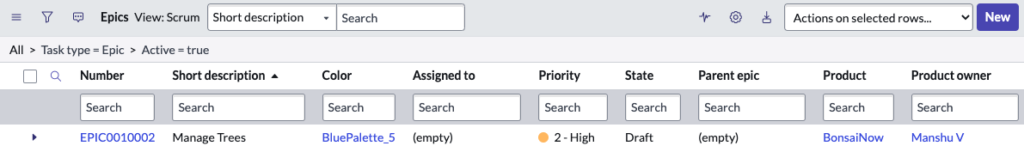
So, now you have an epic defined for your product, and the next step to do is to create a story for this which is the topic for the next post.