After creating an epic the next thing to do is to create a user story. A user story details what the user wants to accomplish and in the ServiceNow Agile 2.0 Module you can create a user story quickly by following these steps.
Types “Stories” in the navigator menu and go to Agile Development –> Stories
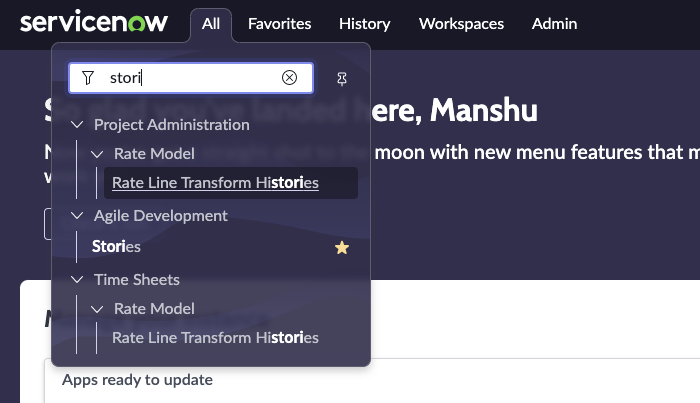
Add a new story, and input information to populate the story. Once this is done you can tie the story back to an epic and the epic is tied to the product so you can see all this in a neat hierarchy.
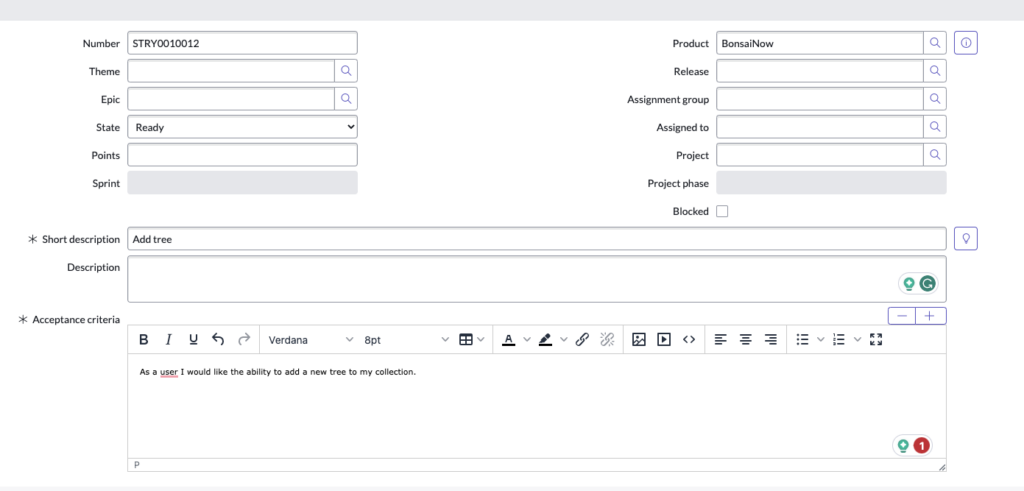
Now you have a product, epic and story structure to support your product development in ServiceNow. The next thing you will probably need to do is to visualize a product roadmap, and ServiceNow’s Alignment Planner is a great new product to do that. In my next post I will cover that.